How to lock folder in windows 10
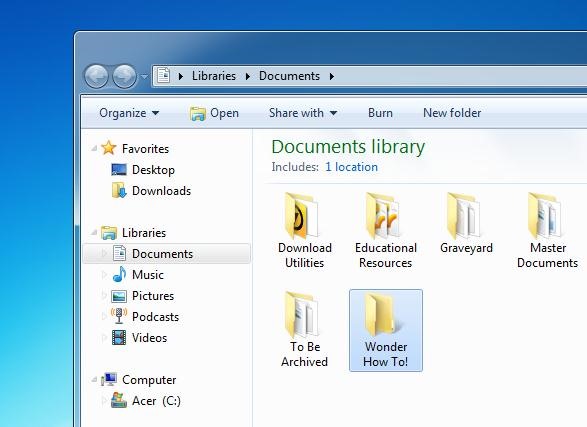
How to lock your file or folder with password
It is very easy to lock any password or any private folder or file in your PC or laptop. For this, you just need to download and install a small software in your PC or laptop, which is named Anvi folder locker or folder There are many ways to lock the file butit is very good that you can download this software by clicking on the download button below
After downloading this software, you first have to install it on your PC or laptop and when you open this software then you get some sort of options.

Now you have to set your password in it and then confirm your password and fill in your email id and click on OK to fill in your email id in it so that when you forget your password, You can recover your password and now you have to open it, after which something looks like this.

How to add password to file or folder
Friends, now you will be able to see Drag files / folder here here or there in the Add button, if you want, then you can add file or by dragging the file also. After adding the file to it, the file or folder is deleted from it and that file gets locked.How to unlock password of file or folder
Whenever your folder or file is locked, you need to unlock it, so it is also very easy to unlock friends whenever you lock a file, then it appears in the file or folder.
When you tick that file or folder, then there is an option to get rid of the right click on which you can unlock it whenever you unlock a folder or file, then the file starts appearing on the same as it was.



0 Comments